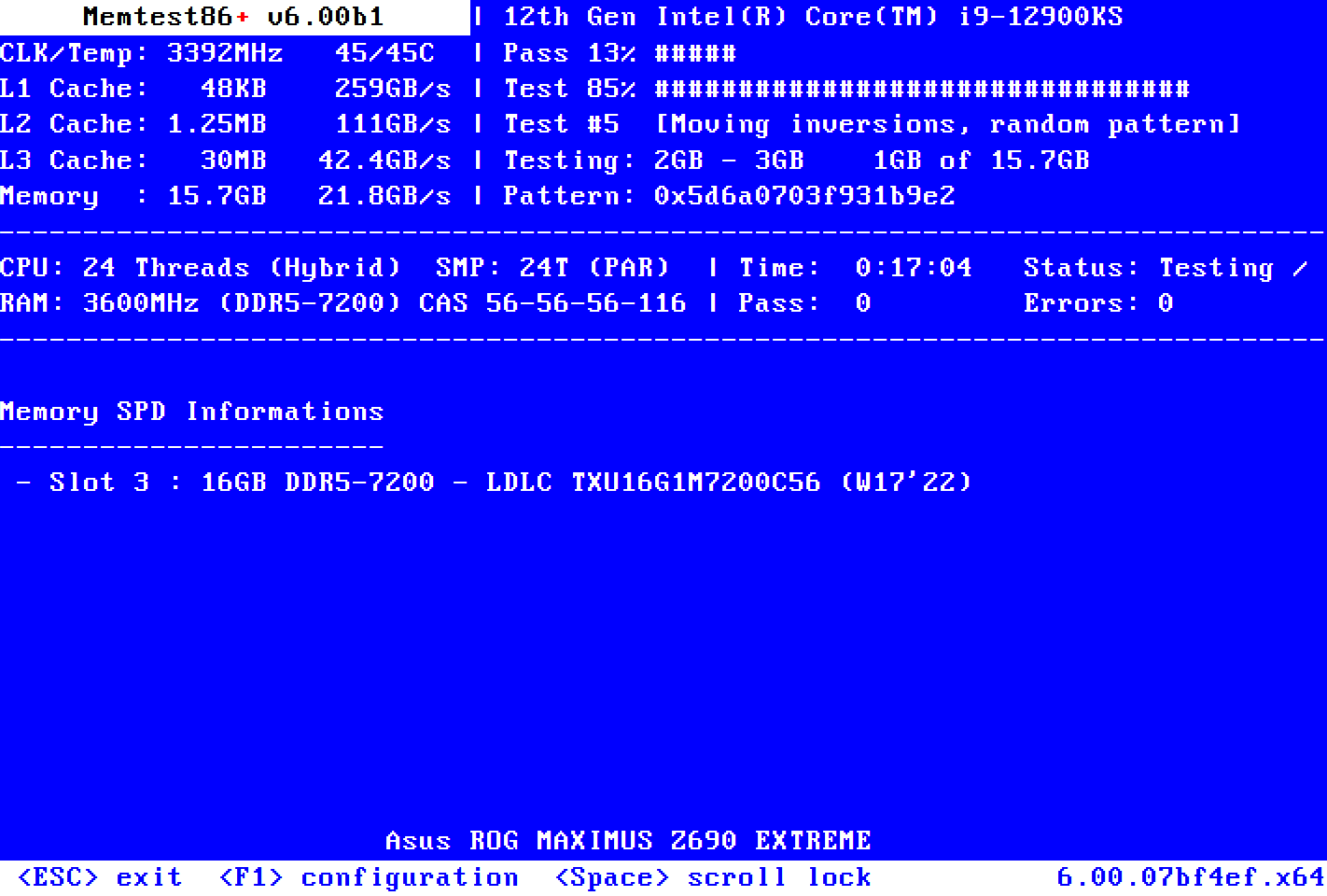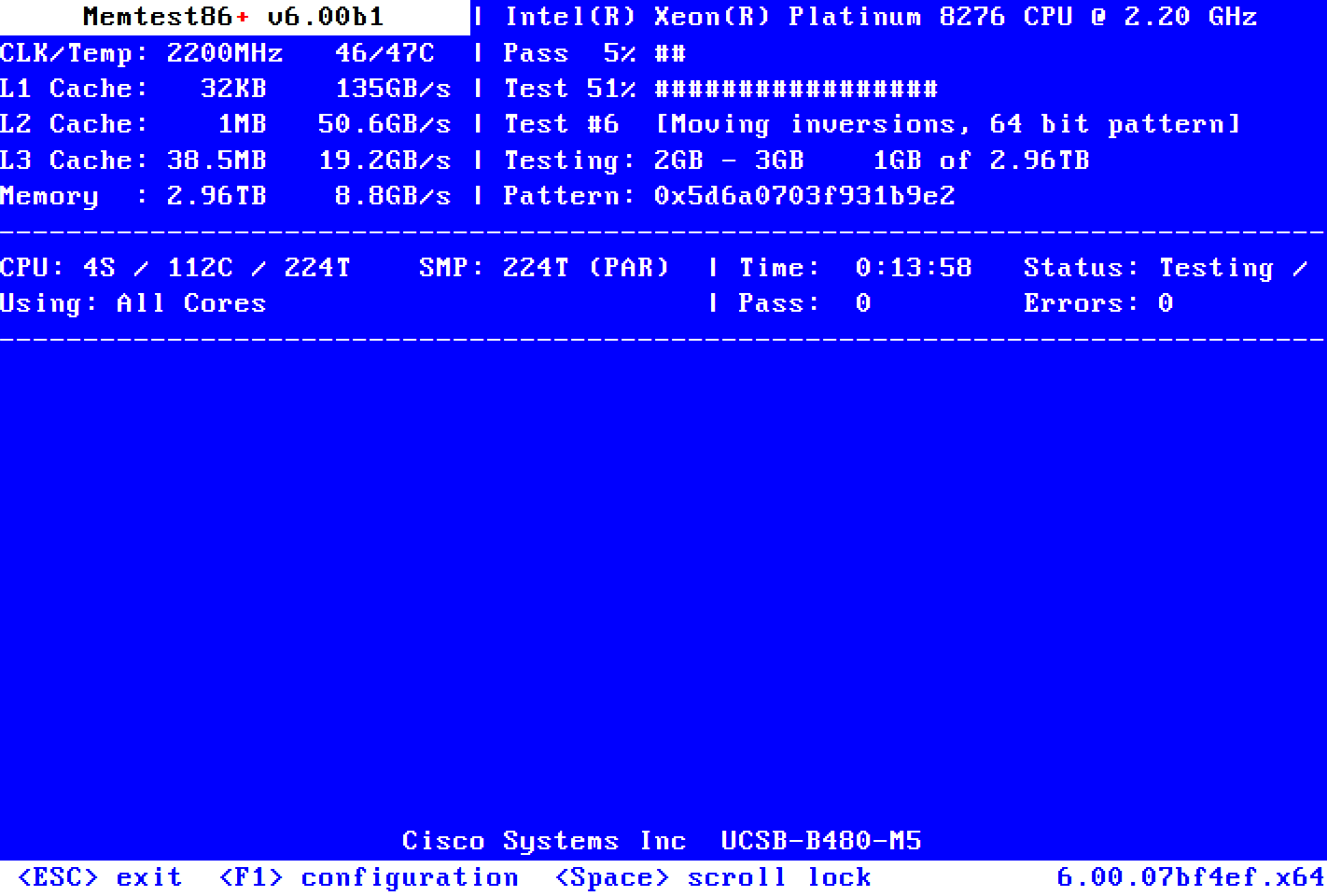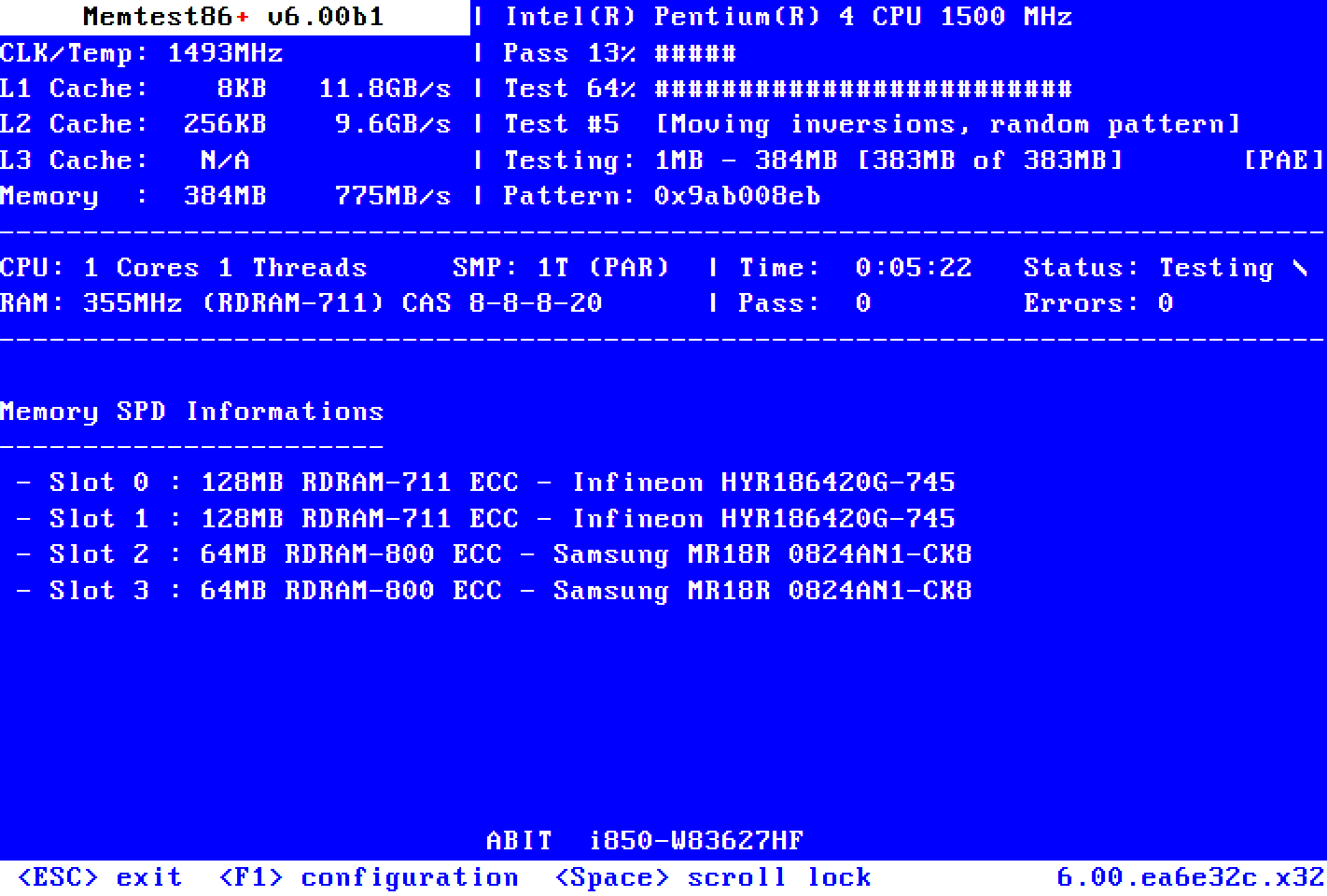Memtest86+ is a stand-alone memory tester for x86 and x86-64 architecture computers.
It provides a more thorough memory check than that provided by BIOS memory tests.
Memtest86+ can be loaded and run either directly by a PC BIOS (legacy or UEFI) or via an
intermediate bootloader that supports the Linux 16-bit, 32-bit, 64-bit, or EFI handover boot protocol.
It should work on any Pentium class or later 32-bit or 64-bit x86 CPU.
Licensing
General Public License v2
Memtest86+ is a unified, free, open-source memory testing tool,
released under GNU GPL v2.0. The new v6 code base (originally called PCMemTest) was
provided by Martin Whitaker, based on Memtest86+ v5, developed by Sam Demeulemeester.
Both are now working on Memtest86+.
Memtest86+ is not an edition of Memtest86, which since 2013 has been closed-source `Freemium` software owned by PassMark Software Pty Ltd.
Memtest86+ is not an edition of Memtest86, which since 2013 has been closed-source `Freemium` software owned by PassMark Software Pty Ltd.
Why test your RAM?

Troubleshoot PC Instabilities
Memory errors are one of the most common causes of crashes, freezes and instabilities. If you encounter such issues with your computer, testing your RAM thoroughly is probably the first thing to do. Memtest86+ uses various algorithms to reliably detect failures. It will let you know if your RAM is faulty or not.
Memory errors are one of the most common causes of crashes, freezes and instabilities. If you encounter such issues with your computer, testing your RAM thoroughly is probably the first thing to do. Memtest86+ uses various algorithms to reliably detect failures. It will let you know if your RAM is faulty or not.
Ensure Initial Stability
Before using your brand-new PC, putting your new server into production, or after having overclocked your CPU or RAM, it's often wise to make sure there are no memory issues. Troubleshooting issues later can be annoying, costly, and time-consuming.
Before using your brand-new PC, putting your new server into production, or after having overclocked your CPU or RAM, it's often wise to make sure there are no memory issues. Troubleshooting issues later can be annoying, costly, and time-consuming.
Frequently Asked Questions (FAQ)
This FAQ covers the main issues with Memtest86+. Please also read the full README if you don't find an appropriate answer.
Installation on Removable Media
How to create a bootable Memtest86+ USB Drive using Windows?
Plug a standard FAT32-formatted USB Drive, download and launch the Windows USB Installer and follow the quick steps. Reboot your computer and select the USB Drive in your Boot Menu.
How to create a bootable Memtest86+ USB Drive using Linux?
The ISO image must be written directly ('dumped') to the raw device, either by using the dd command or by
using a utility that provides the same functionality like balenaEtcher.
How to create a bootable Memtest86+ USB Drive using MacOS
We recommand balenaEtcher to burn the image to a USB Flash Drive under MacOS.
PS: Using the Restore function in Apple's Disk Utility does not work.
Which media are supported?
Memtest86+ can be run from a USB Flash Drive (FAT32 formatted), CDROM drive (by burning the ISO to a blank disk) or Network boot (PXE). If you need a floppy image, use the "make iso" command to generate a 'floppy.img' file
Booting Issues
I can't boot because of a "Secure Boot Violation"
The Memtest86+ binary is not signed by Microsoft, so you need to temporarily disable Secure Boot in your BIOS options. We're working on a better solution.
Memtest86+ does not launch.
To boot from a USB Flash Drive instead of your hard drive, you must select it using the Boot Menu. The Boot Menu is usually available by pressing F8, F12 or ESC at early startup. Please check your PC/motherboard manual.
Can I launch Memtet86+ using PXE?
Yes. Just use memtest.bin (for BIOS PXE) or memtest.efi (for UEFI PXE) as payload for iPXE or PXELINUX. Don't forget to disable Secure Boot.
My USB keyboard does not work
Memtest86+ USB drivers are work in progress. Not all USB devices are supported yet, and there may be problems on some hardware. Please submit a bug report with detailed information.
Troubleshooting RAM Errors
I got errors! What's next?
Once a memory error has been detected, determining the failing module is not a clear-cut procedure. If your computer is overclocked, you should try again at default settings first. Then, if you have more than one memory module, try removing them one at a time to find the faulty one. You can also rotate them. For more informations, look here
I only have some bits wrong. Any solution?
Yes. Both Linux and Windows offer a way to exclude small bad memory areas. An additional Memtest86+ feature is planned to easily generate the required patterns for Windows.
Various
When does it stop?
It doesn't: Memtest86+ is an endless loop. After a successful pass, all your memory has been tested successfully. You can wait longer for even greater confidence, or just press ESC to stop.
Which tests are executed by Memtest86+?
For a more detailed explanation about Memtest86+'s Test Algorithms and induvial Test Descriptions, please check this section of the README page.
How to use the COM/serial output?
On Windows, edit the file syslinux.cfg at the root of the USB Drive and add "APPEND ttyS0" after "KERNEL mt86plus". On Linux, pass the parameter "ttyS0" using GRUB ISO. Alternatively, compile your own version with the switch "enable_tty = true" in "config.c. Default settings are 8N1 115200 bps.
Why is Memtest86+ testing more memory than I have?
It doesn't. The memory on a modern computer is not necessarily mapped in a linear way. E.g.: 16GB of RAM can be virtually mapped from 0-15GB and 16-17GB with a hole between 15GB and 16GB.
Download Latest Version

Windows USB Installer (32/64 bits)
Latest version!

Linux ISO (32 bits)
Latest version!

Linux ISO (64 bits)
Latest version!

Linux ISO w/ GRUB (64 bits)
Latest version!

Binary Files (i586/x86_64/LA64)
For PXE and chainloading

Source code (.zip)
Used to build these binaries
v8.00 Changelog
- Add support for latest Intel CPUs
- Add support for latest AMD CPUs
- Faster detection for many-cores CPUs
- Added Temperature reporting on DDR5
- Added optional Dark Mode
- Fix DDR5 XMP 3.0 issue
- Better BadRAM support and reporting
- Better SPD detection on early ICHs
- Better support for VTxxx serial console
- Various refinements for Loongson µarch
- Bug fixes & optimizations
Nightly builds
Pre-release/Beta versions
Nightly builds are generated automatically each night with the latest code changes and updates.
They are fully untested and may contain issues.
Memtest86+ Timeline Evolution of the GPL version
Memtest86+ V6 & newer
M. Whitaker & S. Demeulemeester
PCMemTest
Martin Whitaker
Memtest86+ V1-V5
Sam Demeulemeester
Memtest86 V3
Eric Biederman
MemTest-86
Chris Brady
Bug Report
Found a bug? Please file a bug report on our official GitHub page!
Please give us as much information as possible about your hardware and the way to reproduce the issue. Also, please check that your bug hasn't already been submitted.
Please give us as much information as possible about your hardware and the way to reproduce the issue. Also, please check that your bug hasn't already been submitted.
Donation & Last Donators list
Donations are actually disabled (thanks to Paypal!). Until we set up another form of support, feel free to donate hardware directly if you require support for Memtest86+.
Michael Scalera
Donated on 2022-12-03
Stephen Liu
Donated on 2022-12-02
Kim Skråmo
Donated on 2022-11-18
Gunther Mayer
Donated on 2022-11-16
Glitch Works, LLC
Donated on 2022-11-04
William Viergever
Donated on 2022-11-01